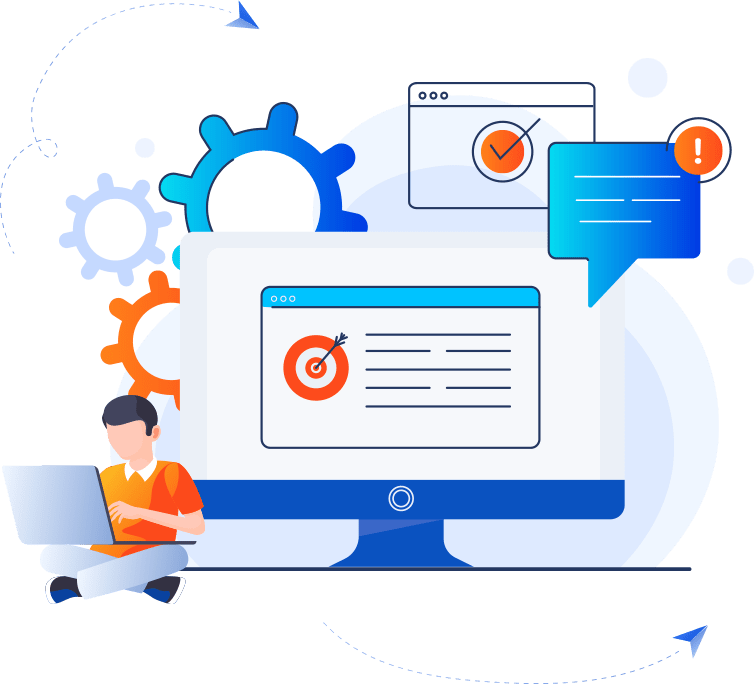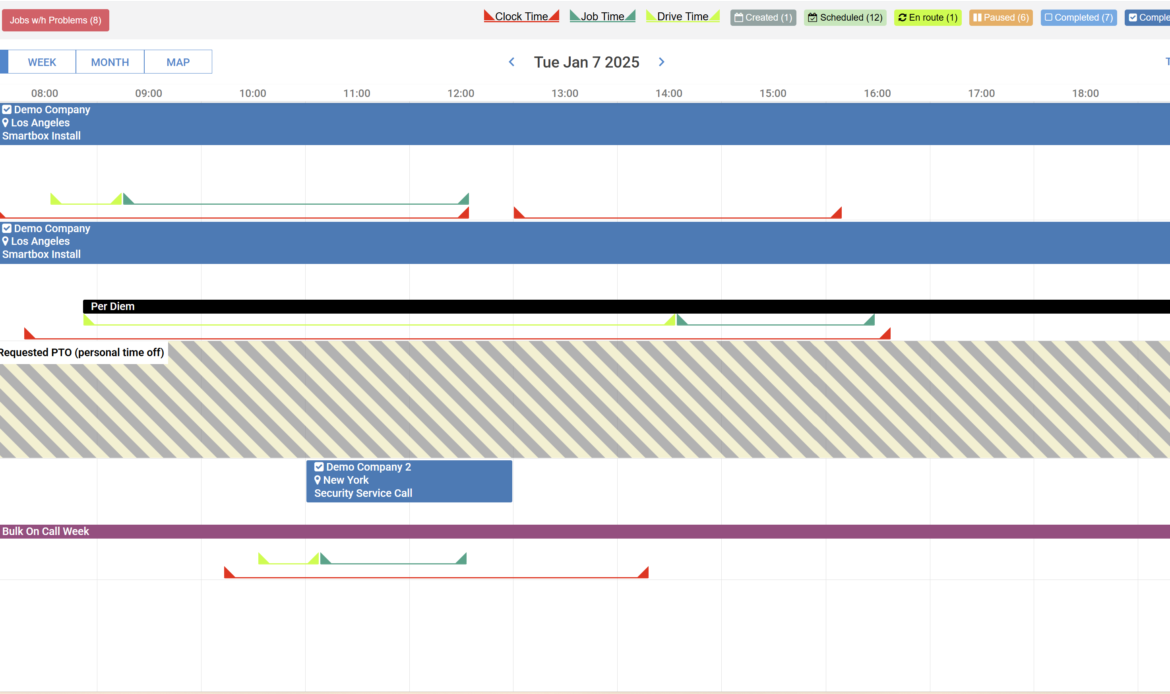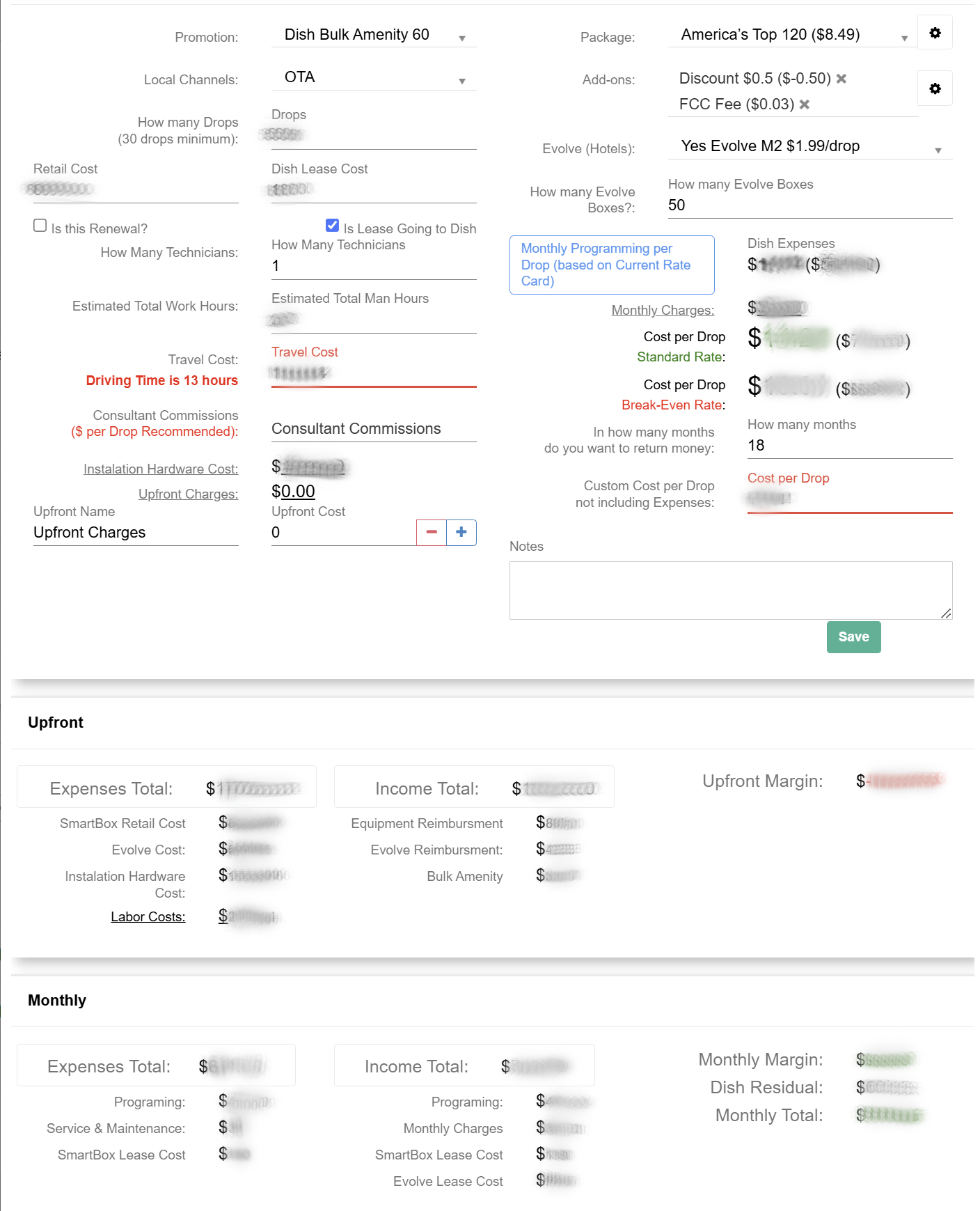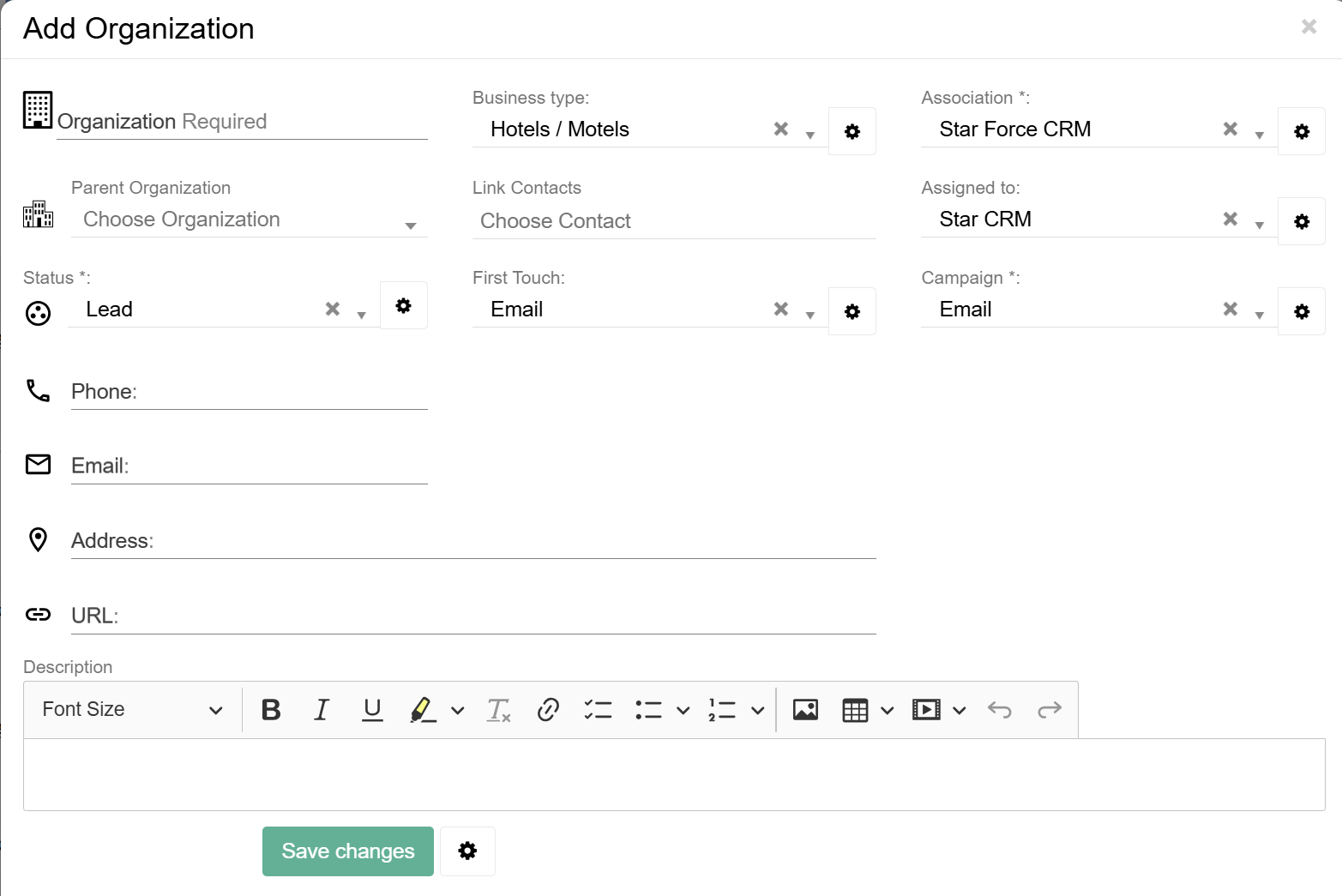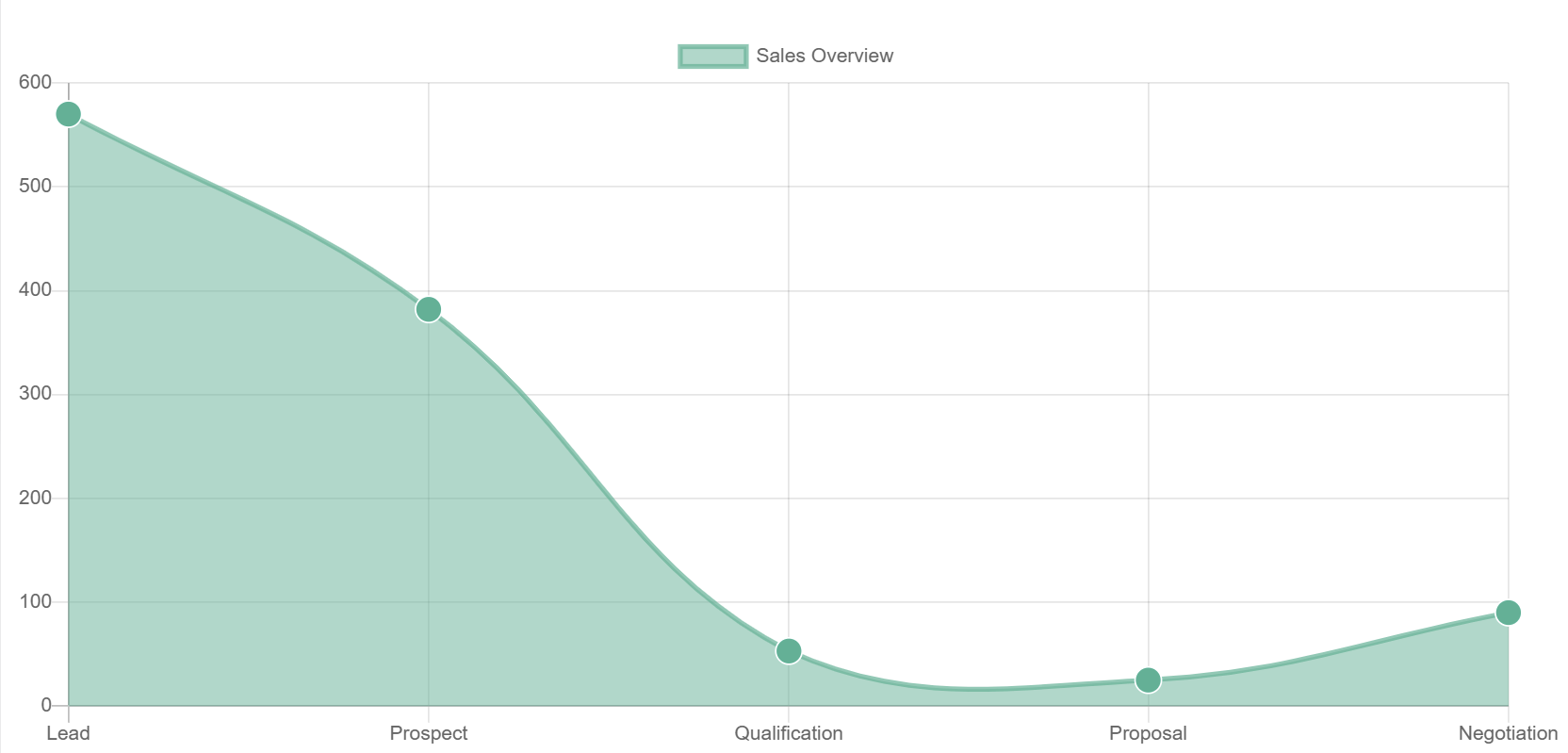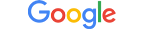All data in one - StarForce CRM
Dedicated CRM for Dish Retailers
This powerful tool helps retailers streamline operations, enhance customer engagement and boost sales by providing a centralized platform to manage customer data!
STAR FORCE CRM
Your key to optimizing
efficiency and driving growth
Ensures smooth operations for your Smartboxes
- Daily Reports:
- Receive daily reports on signal strength, channel issues and temperature readings from the SmartBox.
- Channel Issue Detection:
- Automatically detect and diagnose channel issues in real-time. Automatically resolve common channel issues in the SmartBox without manual intervention.
- Real-Time Warnings:
- Get instant warnings and notifications if new issues arise, ensuring quick resolution.
- Channel List Access:
- Retrieve a complete list of channels directly in CRM for easy management.
- Channel Lineup PDF Generation:
- Generate and export a detailed Channel Lineup report as a PDF for easy sharing and reference.
- Historical Data Analysis:
- Analyze historical data to identify trends and improve system performance over time.
- Job Scheduling with Site Visits:
- Schedule and assign jobs to technicians, including site visit details
- Timeline View:
- Visualize job schedules and progress in a clear, easy-to-follow timeline format.
- Technician Reports:
- Allow technicians to fill out detailed reports on-site, including job status, recommendations, issues and resolutions.
- DMA & Pointing Angle Calculation:
- Provide tools to calculate DMA (Designated Market Area) and dish pointing angles for accurate installation.
- Driving, Preparation and Work Hours Tracking:
- Log actual driving and work hours spent on installations, repairs, and maintenance.
- Real-Time Job Updates:
- Update job status in real-time for better coordination and communication with the customer
- Photo Uploads:
- Enable technicians to upload photos of completed work or issues encountered.
- Notifications & Alerts:
- Send notifications and alerts to technicians and managers for upcoming jobs, delays, or changes.
- Daily Reports:
These features ensure efficient field service management, improved technician productivity, and enhanced customer satisfaction for dish retailers and service providers.
Features List for Estimator
- Travel Cost Calculation:
- Calculate flight or driving costs for technicians, including fuel, tickets, and accommodations.
- Estimated Total Work Hours:
- Provide an accurate estimate of the total work hours needed for installation and setup.
- Promotion & Package Integration:
- Include Dish promotions and package details in the cost estimation.
- Upfront Charges:
- Factor in setup and upfront charges for equipment and installation.
- Monthly Charges Calculation:
- Include recurring monthly charges for service plans and subscriptions.
- Cost Per Drop Breakdown:
- Provide an easy-to-understand cost per drop for each installation.
- Total Expenses Overview:
- Display a detailed breakdown of total expenses, including travel, equipment, and labor costs.
- Total Income Projection:
- Estimate total income generated from Dish installations and subscriptions.
- Service Availability Check:
- Check the availability of Internet and TV services based on the customer’s address or location.
- OTA (Over-the-Air) Channel Search:
- Identify available OTA channels based on the customer’s location and antenna setup.
- DMA (Designated Market Area) Lookup:
- Determine the DMA for a specific location to identify local channels and broadcasting networks.
- DMA-Based Local Channels:
- Display a list of local channels available in the customer’s DMA.
Organization & Contact Features List:
-
Organizations:
Manage company/organization details.
View organization hierarchy and relationships.
Manage data for multiple Brands
Save multiple Addresses, Phones, Emails
Contacts:
Manage individual contact details.
Link contacts to organizations.
Track communication history with contacts.
Deal Features List
- Provider-Specific Deals:
- Create customized deals tailored to specific service providers.
- Product & Promotion Selection:
- Select products and promotions to include in the deal for targeted offers.
- Job Connection:
- Link the deal directly to a specific job for seamless tracking and execution.
- Channel Lineup Integration:
- Connect the deal to the channel lineup to ensure accurate service offerings.
- Estimator & Configurator Integration:
- Integrate the deal with the estimator and configurator tools for precise cost and setup calculations.
- Real-Time Property Reviews Scanning:
- Scan property reviews in real-time to identify mentions of TV service issues or opportunities.
- Collaboration Tools:
- Enable team collaboration on deals with shared notes, updates, and task assignments.
Notes, Actions & Tasks Features List:
- Create Notes:
- Add detailed notes for jobs, customers, deals
- Task Assignment:
- Assign tasks to team members with deadlines and priorities.
- Action Tracking:
- Track actions taken on jobs, deals or customer interactions for accountability.
- Due Date Reminders:
- Set due dates for tasks and receive reminders to ensure timely completion.
- Checklist Functionality:
- Create checklists within tasks to break down complex activities into smaller steps.
- Attach Files to Notes:
- Attach documents, images, or other files to notes for reference.
- Collaborative Notes:
- Allow multiple users to contribute to shared notes for better teamwork.
- Searchable Notes & Tasks:
- Easily search for notes and tasks using keywords, dates, or assigned users.
- Notes Tagging:
- Tag notes with categories (e.g., customer, job, deal) for easy organization.
- Action History:
- Maintain a history of completed actions for reference and reporting.
- Notifications & Alerts:
- Receive notifications for upcoming deadlines, task updates, or new notes.
- Export Notes & Tasks:
- Export notes and tasks to PDF or other formats for sharing or documentation.
- Integration with Calendar:
- Sync tasks and deadlines with external calendars (e.g., Google Calendar).
- Task Delegation:
- Delegate tasks to other team members when needed.
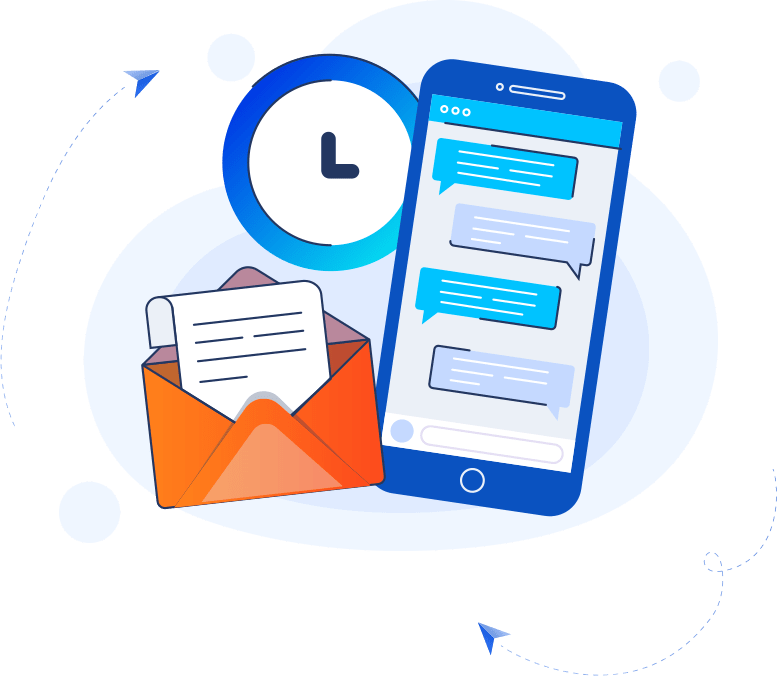
Call Features List:
- Call Transcripts:
- Automatically generate transcripts of all calls for easy reference and documentation.
- AI-Powered Call Summaries:
- Use AI to create short, accurate descriptions of each call, highlighting key points and action items.
- SMS Integration:
- Send SMS messages directly from the CRM to customers or team members.
- Automatic Call Logging:
- Log all incoming and outgoing calls with details such as date, time, duration, and participants.
- Caller ID Integration:
- Display caller ID information to identify customers or prospects before answering.
- Click-to-Call Functionality:
- Initiate calls directly from the CRM with a single click.
- Call Analytics:
- Analyze call data to track performance, call duration, and customer interactions.
- Integration with Customer Profiles:
- Link call records to specific customer profiles for a complete interaction history.
- Multi-Channel Communication:
- Combine call data with other communication channels (e.g., email, SMS) for a unified view.
- Call Recording Playback:
- Play back recorded calls directly within the CRM for review or training purposes.
- AI-Powered Sentiment Analysis:
- Use AI to analyze call sentiment and identify customer satisfaction levels.
- SMS Templates:
- Create and use SMS templates for quick and consistent communication.